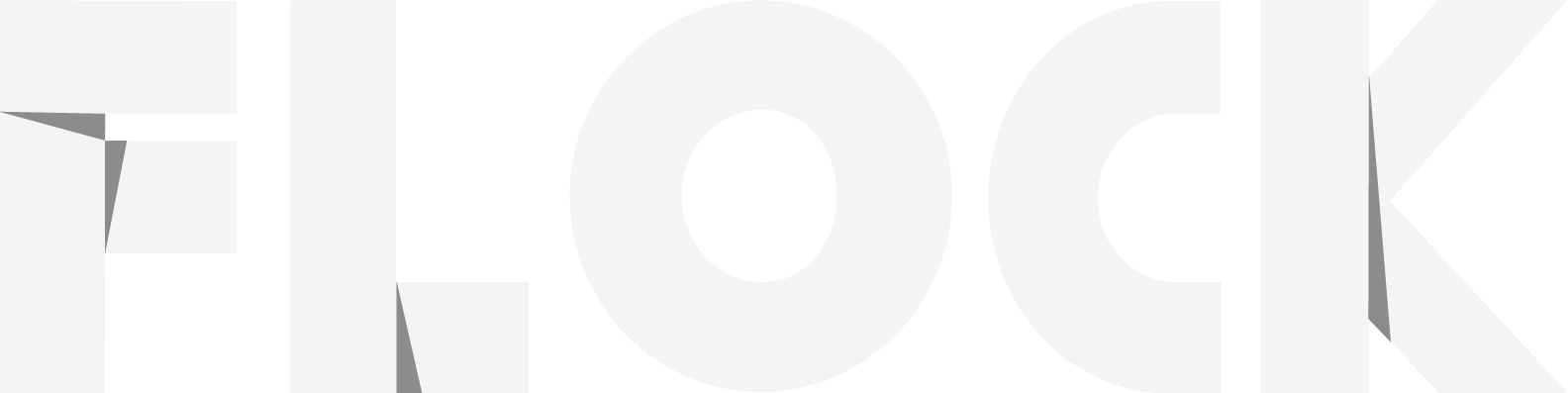flock journal
Essential Principles for Effective Web Design

Web design can be a complex undertaking, requiring careful consideration of various factors. To simplify this process, I’ve compiled a set of fundamental do’s and don’ts that every web designer should adhere to. The best part? These principles are all straightforward and easy to implement.
Let’s delve into these principles:
Do’s:
Ensure Consistent Cross-Device Experience:
Your website should offer a consistent user experience across diverse devices, whether users access it on a desktop, laptop, tablet, phone, or even a smartwatch. Regardless of the device, visitors should be able to access your site seamlessly and find what they need without hassle.
Craft Clear and User-Friendly Navigation:
Navigation is pivotal for usability. No matter how impressive your website’s content is, if users can’t navigate it efficiently, their experience will suffer. To enhance navigation:
• Keep the structure simple.
• Make navigation options self-evident.
• Maintain consistency throughout the site.
Design navigation to minimise clicks needed to reach desired destinations while ensuring ease of scanning and locating.
Indicate Visited Link Status:
Altering the colour of visited links is essential. This aids navigation by helping users avoid revisiting pages they’ve already seen. Recognising their past and present locations enables users to decide where to go next confidently.
Optimise for Scalability:
Visitors often scan rather than read every detail on a page. Facilitate this behaviour by establishing a clear visual hierarchy. Highlight critical elements like titles, login forms, and navigation items, allowing users to quickly find relevant content.
Validate All Links:
A 404 error from a clicked link can frustrate users. Visitors expect links to function as promised, guiding them to the right destinations. Ensure all links are accurate and functional.
Emphasise Clickable Elements:
The appearance of an element communicates its functionality. Ensure clickable elements, such as buttons or links, are distinguishable to prevent user confusion between static content and interactive elements.
Don’ts:
Impose Lengthy Loading Times:
Users have limited patience for slow-loading sites. Research indicates that users’ attention wanes after around 10 seconds. Slow loading can drive users away, even if you have an appealing loading indicator.
Force New Tab for Internal Links:
Forcing internal links to open in new tabs disrupts the standard browsing behaviour, undermining the use of the “Back” button for navigation.
Overshadow Content with Promotions:
Promotions and ads can overwhelm nearby content, hindering users’ task completion. Users tend to ignore elements that resemble ads, a phenomenon called “banner blindness.”
Manipulate Scrolling Behavior:
Scroll hijacking, altering scrollbar behaviour, can frustrate users by taking control away from them. Users should retain control over their browsing experience.
Auto-Play Videos with Sound:
Auto-play videos, music, or sounds can be intrusive and annoying. Use such elements sparingly and only when user expectations align with their use.
Compromise Usability for Aesthetics:
Design should enhance, not hinder, content consumption. Avoid design choices like distracting backgrounds, poor colour schemes, or insufficient contrast that impair readability.
Avoid Blinking Content:
Flashing or flickering content can trigger seizures and generally distracts users. Prioritise user well-being by steering clear of these design elements.
By adhering to these guiding principles, you’ll pave the way for creating web experiences that are intuitive, efficient, and enjoyable for your users.
MY WORK SPEAKS FOR ITSELF
Superb Clients
I’ve watched how the rise of digital design has transformed the way brands communicate their key messages to their audiences. Will you be next?

LET'S CHAT